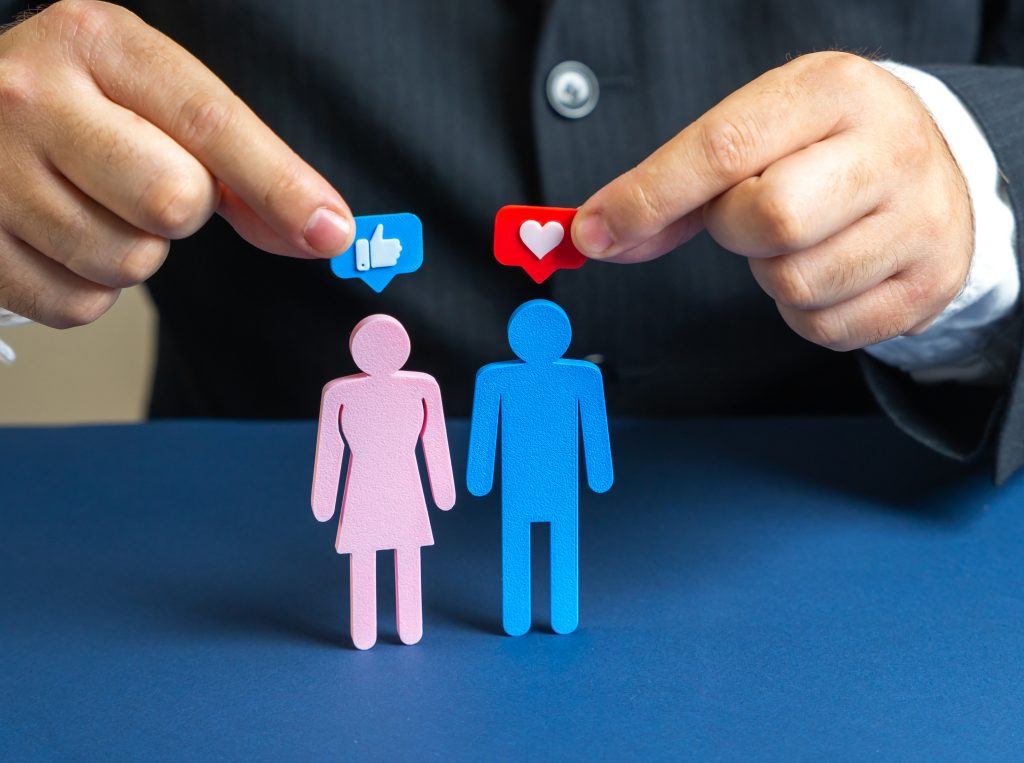Facebook remains one of the most underrated tools for restaurant marketing—especially for local customer engagement. While newer platforms like TikTok and Instagram get a lot of attention, Facebook continues to deliver consistent results for restaurants looking to build community, promote specials, and drive reservations.
At Restaurant Suite 360, we help restaurant owners turn Facebook into a revenue-generating channel without needing to post daily or run expensive ad campaigns. Whether you’re a family-owned eatery or a multi-location concept, using Facebook the right way can keep tables full and loyal customers coming back.
Let’s break down exactly how to get results from Facebook marketing for your restaurant.
Optimize Your Restaurant’s Facebook Business Page
Claim and Complete Your Business Page
Before you post anything, your Facebook Page needs to be fully set up and optimized for discovery. A half-finished page sends the wrong message to both Facebook and potential customers.
Must-haves:
- Accurate business name, address, and contact details (matching your Google Business Profile)
- Business hours and links to your website or menu
- Profile picture: your logo
- Cover image: a high-quality photo of your food, interior, or team
- Category: choose “Restaurant” or the most specific type available (e.g., “Mexican Restaurant”)
Use Facebook’s Built-In Features for Restaurants
Facebook has tools that help restaurants stand out and drive actions directly from the platform.
Key features to activate:
- “Start Order” or “Reserve” button: Link to your ordering system or reservation platform (OpenTable, Toast, etc.)
- Menu tab: Upload a PDF or link to your live menu
- Messenger assistant: Automate responses to FAQs like hours, location, or menu items
- Events tab: Promote live music nights, new menu launches, or happy hour specials
Why This Optimization Matters for SEO
Facebook pages often rank in Google for branded searches like “Sabor Tropical Miami Facebook.” A fully optimized page improves both Facebook visibility and local search rankings.
Post Content That Builds Relationships (Not Just Likes)
What Kind of Content Works Best for Restaurants?
Your audience isn’t following your restaurant just for deals—they want to feel connected. Focus on authenticity, consistency, and value.
High-performing post types:
- Behind-the-scenes: Show your kitchen, team, or prep process
- Team spotlights: Introduce staff members and celebrate milestones
- Food photos and reels: Highlight daily specials or seasonal dishes
- Customer shoutouts: Repost user-tagged content and reviews
- Event recaps: Share photos and videos from in-house events
How Often Should You Post?
Consistency beats frequency. Aim for 3–4 posts per week.
Pro tips:
- Use Facebook’s native scheduler to plan posts ahead
- Post during local peak times (11am–1pm for lunch, 5pm–7pm for dinner)
- Always include a call to action like “Tag a friend” or “Book now”
Encourage Reviews and Check-ins
Reviews build trust. Actively ask satisfied customers to leave a review and check in on Facebook.
Ways to do it:
- Include a small card with receipts
- Train staff to mention reviews
- Use signage at the counter or host stand
The more active your page is with check-ins and reviews, the more Facebook boosts your visibility in local results.
Use Facebook Ads to Drive Local Traffic and Sales
While organic content builds community, Facebook Ads give you the power to reach new customers instantly. The key is using the right targeting, creative, and budget strategy that fits your restaurant’s goals.
Set a Clear Objective Before Running Ads
Facebook Ads Manager offers multiple campaign types. For restaurants, the most effective objectives include:
- Traffic: Drive visitors to your website or menu page
- Messages: Start conversations in Messenger for bookings or catering inquiries
- Conversions: Track table reservations, orders, or gift card purchases
- Reach: Get in front of more locals during key hours (great for grand openings or events)
Choose just one objective per campaign to avoid wasting your ad budget.
Target the Right Local Audience
Facebook’s strength lies in hyper-local targeting. You don’t need a huge ad budget—just a clear audience.
Targeting strategies that work:
- Location: Target a radius around your restaurant (3–7 miles is typical for dine-in)
- Interests: Foodies, dining out, your cuisine type (e.g., “Peruvian food”)
- Behaviors: Frequent travelers, event-goers, or people who recently moved
- Custom Audiences: Retarget people who visited your site or engaged with your page
You can also exclude audiences who already follow you or recently visited to avoid overlap.
Design Ads That Make People Hungry
Your creative (image or video) is what captures attention first. Make sure your food looks crave-worthy.
Ad creative tips:
- Use natural light and close-up shots of real dishes
- Add text overlays for promos: “2×1 Arepas this weekend”
- Include your logo for brand consistency
- Keep video ads under 15 seconds for mobile viewing
CTA Examples:
- “Order Now” linked to your online ordering system
- “Book a Table” for reservation integrations
- “Send Message” to chat via Messenger
Facebook also allows carousel ads—great for showcasing multiple menu items, drinks, or interiors in one ad.
Start With a Small Budget, Then Scale
You don’t need thousands to see results. Start small and test.
Recommended ad budget:
- $5–$15/day for a single campaign
- Run for 5–7 days to gather insights
- Test multiple audiences and creatives before scaling
Pro Tip: Track results using Facebook Pixel on your site or landing page. Know what leads to bookings, not just likes.
Ready for Part 3? We’ll explore how to use Messenger, Groups, and Facebook Events to build community and keep customers engaged.
Leverage Messenger, Groups, and Events to Build Community
Marketing on Facebook isn’t just about ads. Facebook’s native tools—like Messenger, Groups, and Events—help you build long-term relationships with your local audience and turn one-time guests into loyal customers.
Use Messenger to Provide Fast, Personalized Service
Most people don’t want to call. They want instant answers. Facebook Messenger allows restaurants to:
- Answer common questions (hours, menu items, reservations)
- Take pre-orders or party bookings
- Share links to menus or promotions
- Collect customer data (name, email, order preferences)
Set up Auto-Responses:
- Use Facebook’s built-in FAQs and instant replies
- Create flows for “Do you offer vegan options?” or “What’s your lunch special?”
- Add a call-to-action button on your Facebook Page: “Send Message”
Advanced tip: Integrate Messenger with chatbots like ManyChat or Chatfuel to handle high-volume inquiries and reservation requests.
Create a Facebook Group for Local Fans or Loyalty Members
Groups give your restaurant a space for more intimate, two-way engagement. You can use them to:
- Promote new dishes or “menu testing” polls
- Share behind-the-scenes photos or videos
- Offer early access to events or discounts
- Encourage regulars to post food photos and tag friends
Group name example:
“Tampa Tacos VIP – Exclusive Fans of El Barrio Latin Grill”
This creates a sense of exclusivity and builds your most loyal customer base without spending on ads.
Use Facebook Events to Promote Specials and In-House Experiences
When you host live music, brunch specials, or a holiday prix fixe menu—create a Facebook Event. It helps you:
- Appear in local “Events Near Me” searches
- Get RSVP data and plan staffing accordingly
- Reach more people via attendee invites or shares
Event Ideas That Work:
- “Free Margarita Night” for Cinco de Mayo
- “Empanada-Making Workshop – Limited Spots”
- “Live Salsa + Tapas: Friday Nights at Sabor Tropical”
Make sure you include the event details, start time, and reservation link if required. Promote via posts, Messenger, and ads to boost attendance.
With smart use of Messenger, Groups, and Events, your Facebook Page becomes more than a listing—it becomes a digital community hub.
Track What Works: Analyze Your Facebook Marketing Results
Running Facebook marketing without tracking results is like cooking without tasting. To grow your restaurant with Facebook, you need to know what’s working—and what’s not—so you can improve and scale.
Use Facebook Insights to Track Organic Performance
Inside your Facebook Page, you’ll find Page Insights. This data helps you understand:
- Which posts get the most engagement (likes, shares, comments)
- When your audience is most active
- How many people clicked on your website, called, or messaged you
- Your follower growth over time
Check this weekly to see:
- Do food photos or videos perform better?
- Are lunchtime or dinnertime posts more effective?
- Are your promotions getting people to message or comment?
Tip: Posts with staff faces, behind-the-scenes moments, or customer stories often get more interaction than plain food photos.
Measure Ad Performance with Meta Ads Manager
If you’re running ads, Facebook’s Ads Manager is where you’ll track metrics like:
- Click-Through Rate (CTR)
- Cost Per Result
- Reach and Impressions
- Conversions (calls, orders, form submissions)
Set clear goals before launching a campaign:
- For branding? Look at Reach and Video Views.
- For traffic? Watch CTR and Website Clicks.
- For reservations or orders? Use conversion tracking with Meta Pixel.
If your ad isn’t converting, test different creatives, audience segments, or ad copy. Sometimes, changing one image or headline can double your results.
Create a Simple Reporting Dashboard
You don’t need complex tools—just create a simple monthly spreadsheet to track:
| Metric | Jan | Feb | Mar |
| New followers | 120 | 145 | 170 |
| Website clicks | 80 | 95 | 140 |
| Direct messages | 45 | 60 | 75 |
| Event RSVPs | 30 | 42 | 58 |
| Ad spend | $200 | $250 | $300 |
| Orders from Facebook | 15 | 20 | 33 |
Tracking this monthly helps you know when to invest more—or pause what’s not delivering ROI.
From Data to Action: Optimize Based on Results
Let’s say your post about Taco Tuesday got 200 likes and 10 messages asking for reservations. You know that topic connects—so post it again next week, with a stronger photo or limited-time offer.
If your video tour of the kitchen only got 20 views, try trimming it to 15 seconds or switching to Reels.
Want Help Turning Facebook Into a Sales Channel?
At Restaurant Suite 360, we help restaurant owners go beyond “just posting.” From strategy to content creation and campaign management, we help you use Facebook to build community, drive traffic, and grow revenue.
📞 Book a free Facebook strategy session
Let’s review your current page and show you what’s missing.
📩 Or visit our Restaurant Marketing page to learn how we help Florida restaurants succeed online.